One of the best news for you is that Kaspersky Labs allows you to register 3 months trial subscription freely. However, like 2010 version, Kaspersky Labs doesn’t allow you to activate the Kaspersky 2012 via license key file. In case you do not remember the activation code, just follow the simple steps to activate Kaspersky 2012 license.
1. Turn of your Internet Connection (In the below right connect, click on the Network icon and choose Disable or Access Start à Setting à Control Panel à Network Connection, then Disable Internet access).

2. On Kaspersky Internet Security 2012 Beta, click on“Insert your activation code here” one the right corner. Then click on Activate the application button.

3. Check on Activate commercial version box, then fill up with any number on the Enter activation code field (such as 1231234567, for example:-P). Click on Next.
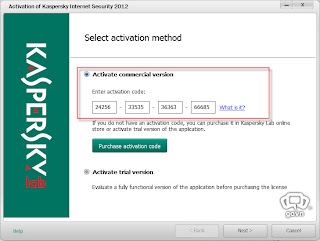
4. Waiting for few seconds. You will get a notification that informs you don’t have an Internet connection “Internet connection is missing”. Then, you just need to click on Browse in the Key file field and browse the key on your hard disk to activate Kaspersky Internet Security 2012 Beta.


5. Enable your Internet Connection. Update KIS 2012 beta data and scan your computer now.
Note: If you have already activated the trial key (90 days), then click on the red X symbol next to License number to remove the old license.
You can download license key KIS 2012 beta here




Tidak ada komentar:
Posting Komentar